久しぶりにSpringbootとThymeleafでWebアプリケーションを作ってみたんですが、GCPに乗せる時にすんなり行かなかったので備忘録にしておきます(たぶんまた忘れた頃にハマりそう)。
SpringbootとThymeleaf でWebアプリケーション
久しぶりにSpringbootとThymeleaf(タイムリーフ)、データベースはMySQLという組み合わせでWebアプリケーションを作った時、サーバで動かそうとしたらちょっとハマって時間ロスったのでメモしておきます。
パソコンにVisual Sturio CodeやEclipse、MySQLをインストール、Springイニシャライザーを使ってブランクプロジェクトを作成して、Webシステム開発開始!
ローカル上で開発は順調に進み、そろそろJARで固めてサーバーで動かそうとしたところ、いくつかつまづいてしまいましたのでまとめました。
MySQLサーバのタイムゾーン指定
エラーメッセージ
Could not create connection to database server.
java.sql.SQLNonTransientConnectionException: Could not create connection to database server.
at com.mysql.cj.jdbc.exceptions.SQLError.createSQLException(SQLError.java:110) ~[mysql-connector-java-8.0.25.jar!/:8.0.25]
Caused by: java.time.zone.ZoneRulesException: Unknown time-zone ID: JST対処方法
application.ymlのDB接続設定のタイムゾーンが間違っています。
昔はJSTでいけたんですが、最近はJST使えないみたいです。
SERVERを指定すると、サーバータイムゾーンとなるようです。これで回避しました。国内リージョンのデータベースサーバだからこれでいいんですが、海外のリージョン設置したデータベースサーバの時はどうなるんでしょうか。
datasource:
username: dbuser
password: "dbuser123"
url: jdbc:mysql://xxx.xxx.xxx.xxx:3306/test_database?characterEncoding=UTF-8&serverTimezone=SERVER
driver-class-name: com.mysql.cj.jdbc.Driver
thymeleaf:
mode: HTMLテンプレートの問題
エラーメッセージ
template might not exist or might not be accessible by any of the configured Template Resolvers
ローカルの開発環境上では問題なく動いていたんですが、なにやらテンプレートが参照できないような雰囲気です・・・
Exception processing template "/login": Error resolving template [/login],
template might not exist or might not be accessible by any of the configured Template Resolvers
Servlet.service() for servlet [dispatcherServlet] in context with path [] threw
exception [Request processing failed;
nested exception is org.thymeleaf.exceptions.TemplateInputException:
Error resolving template [/login], template might not exist or might not be accessible
by any of the configured Template Resolvers] with root cause
対処方法
コントローラークラスをチェックして、次のコードのようにテンプレート名の先頭にスラッシュが付いているものがあったら、先頭のスラッシュを削除してください。
Windowsの開発環境上ではちゃんと動いていたのですが、JARファイルにして動かそうとしたらエラーになってしまいました。
/**
* ログイン画面の表示
* @return ログイン画面
*/
@GetMapping(value = "/sample/login")
public String getLogin(Model model) {
model.addAttribute("loginForm", new LoginForm());
return "/login";
}修正後のコードです。
/**
* ログイン画面の表示
* @return ログイン画面
*/
@GetMapping(value = "/sample/login")
public String getLogin(Model model) {
model.addAttribute("loginForm", new LoginForm());
return "login";
}もっと詳しく知りたい!という方には、やはり技術本がオススメです。技術本はきちんと体系立てて説明されていますので、Webの情報を細切れで探すより、学習効率が良いです。さあ、Webアプリを作ろう!!

 この記事にはプロモーションが含まれていることがあります
この記事にはプロモーションが含まれていることがあります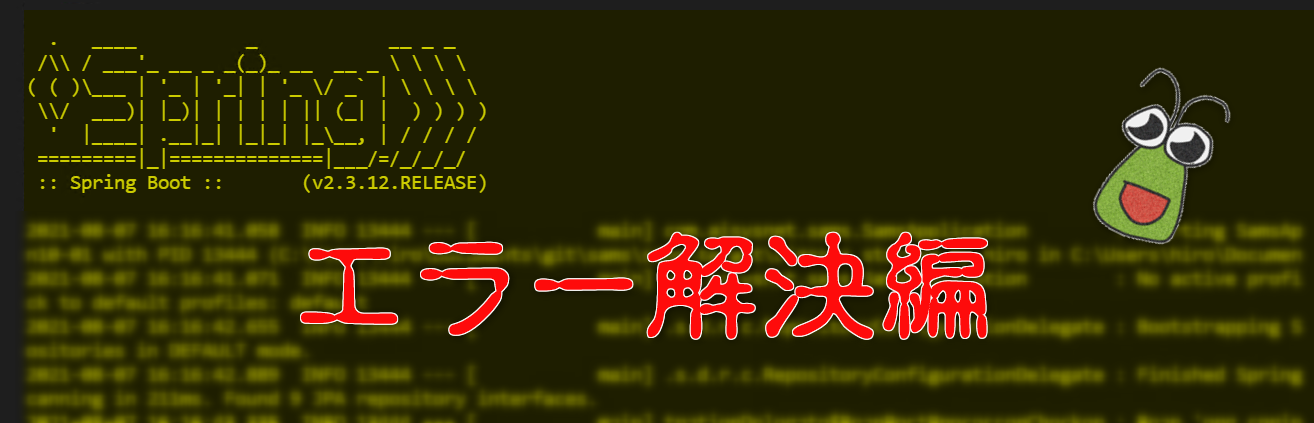
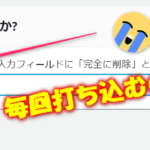
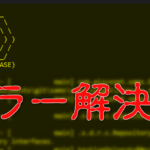
コメント